SimSmart is a Performance Calculator for the Airbus A320 Neo for us with Flight Simulators. It is based on the real world performance tool by Airbus called FlySmart. SimSmart allows you to accurately calculate you take-off performance figures using real world airport data for entry into the MCDU, just as real pilots do.
SimSmart has been designed to function is the same way at its real-world counterpart. All the data and performance figures have been tested by real world pilots and checked and compared for accuracy against the real world performance calculator, FlySmart. However, SimSmart is a tool for flight simulation ONLY and must NEVER be used for real world performance.
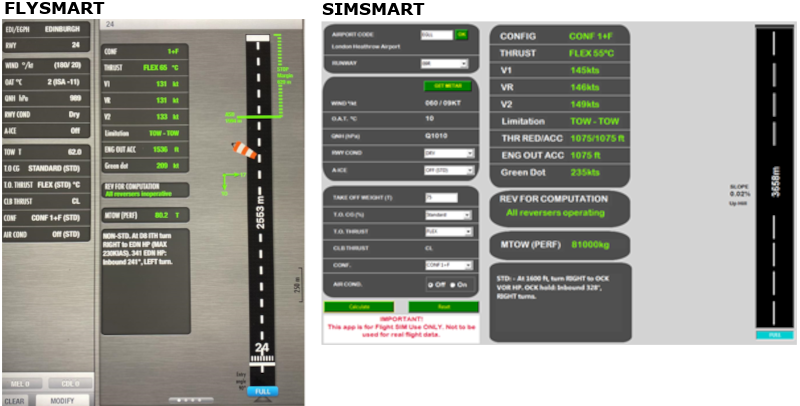
FlySmart v SimSmart
(c) SimSmart)
MAIN FEATURES
AIRPORT DATABASE:
SimSmart has a built in database of over 8500 airports and their runway data. This allows you to select the ICAO code of
your departure airport and then upon selecting your departure runway, SimSmart automatically knows the Take-Off Distance Available (TODA). Intersection
departures are also supported using manual TODA entry.
AUTOMATIC METAR IMPORT:
Weather plays a huge factor in determining your take-off performance calculations. Wind direction, QNH, temperature
etc, all affect the V-speeds and thrust required for your take-off. SimSmart can automatically download the live METAR and takes all the various weather
data into account when performing the take-off calculations. Manual entry of the METAR is also available (which is more realistic) for rare occasions that the
live METAR data cannot be downloaded from the internet.
FACTORS AFFECTING YOUR TAKE-OFF PERFORMANCE
SimSmart will also provide you with accurate Thrust Reduction/Acceleration values like the real
world FlySmart. It will also provide you with the Engine Out Acceleration Values and the Engine Out Procedure. Please note, at the time of release, EO
Procedures are limited to the major European airports. More shall be added over time.
INVALID TAKE OFF PERFORMANCE:
Just like the real world FlySmart, SimSmart will warn you if the options you have selected do not permit a safe
take-off. (Eg, your aircraft is too heavy for the runway length and weather conditions entered– try a higher config setting or use TOGA thrust). SimSmart
will also provide you with your Maximum Take-Off Weight (MTOW) for the conditions entered. Note: SimSmart will often display a MTOW above the maximum
structural MTOW of the A320 Neo (79 tonnes). This is correct and is in line with how the real world take-off performance calculator works. If you are
departing on a short runway (eg. Gibraltar), then the MTOW will be lower. Tailwinds and/or a wet runway shall also reduce your MTOW.
NO THS / TRIM SETTING PROVIDED
In line with the real Take-Off calculator used by Airbus pilots, SimSmart does not give you a Trim setting based
on your take-off Center of Gravity (GC). This is because pilots use a Load Sheet to get this information and then set the trim wheel to that value, bypassing
entering the value into the PERF page of the MCDU. This field is left blank by many airlines now as it isn't required for the aircraft performance.
ONE-TIME PURCHASE:
SimSmart is subscription free, with just a one off purchase price of £4.75 and will continue to be updated and developed.
All future updates will be free for customers as we add more data into the app. The programme is being released initially on PC and it will run as a
standalone program outside of your simulator. Once you have your performance calculations, you can simply close the program down.